Ubigi Review
![[UBG]Logo-black Ubigi logo](https://esimroamers.com/wp-content/uploads/2023/03/UBGLogo-black.png)
Highlights
- Provides eSIMs in 200+ countries and regions
- Support is available in 8 languages
- Offers a wide range of plans in multiple destinations
Plans
- Local
- Regional
- Global
Information
- Year founded: 2017
- Founders: Jacques Bonifay and Bertrand Salomon
- Team size: 250+
- Number of users: 100,000+
Pros And Cons
- Coverage in 200+ countries and regions
- You can recharge anywhere with the app even if there is no data or Wi-Fi
- Affordable prices in different currencies (USD, EUR, GBP, JPY)
- Offers local, regional, and global plans
- The navigation and usability of the website could be improved
Ubigi Review
Looking for a new eSIM? Ubigi is a great solution for anyone who wants to have local, regional or even global coverage.
Ubigi is an eSIM provider that offers eSIMs in 200+ countries and regions and 24/7 support in 8 languages, so you can always get the help you need. They also have a wide range of affordable plans to choose from, including 5G plans in over 30 destinations.
With Ubigi, you can easily buy local, regional, and global plans. You won’t have to worry about expensive roaming charges or being unable to connect because of a lack of coverage. Plus, their customer support is always available if you need help with anything. On top of that, you can purchase a plan anywhere without data or WiFi.
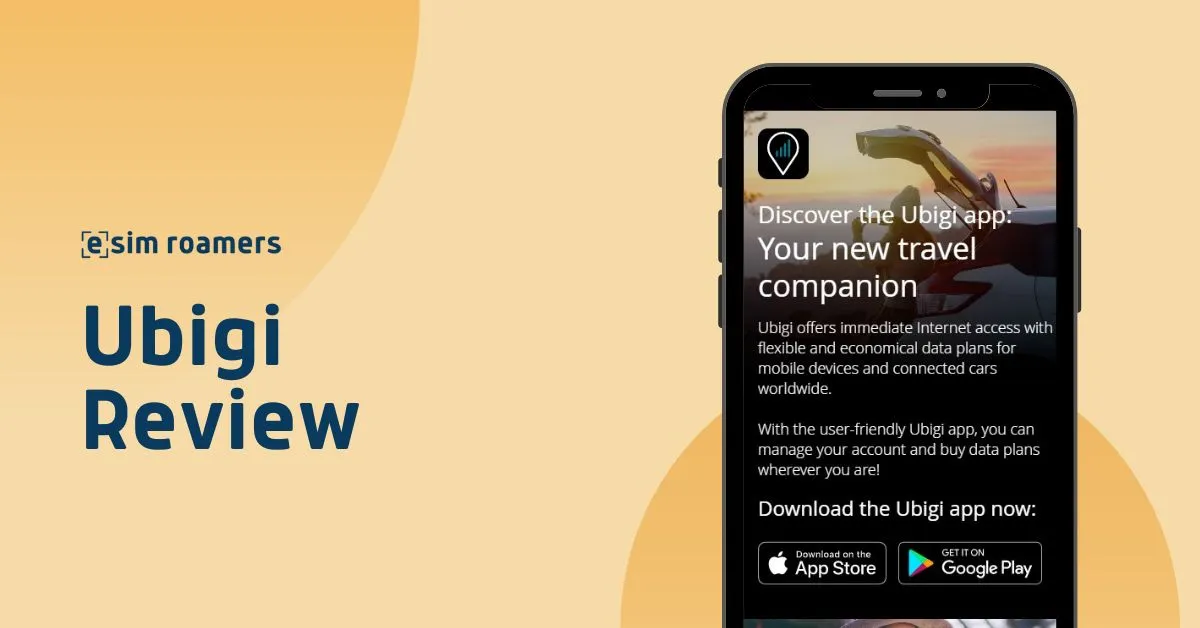
How Does Ubigi Work?
Follow the steps below to purchase an eSIM via your mobile phone:
- Download the Ubigi App.
- On the next screen, you’ll have an option for new customers. Click on eSIM.
- Click on the button “INSTALL MY FREE eSIM NOW”.
- Click on “INSTALL MY eSIM PROFILE”.
- You’ll get a prompt to turn off your current eSIM/SIM if you already have one. At this step, I had to manually go to my SIM settings and activate the Ubigi eSIM.
- Turn off the WiFi.
- Add the APN for your eSIM.
- Create your account.
- Verify your email address.
- Decide between a monthly plan or a one-off plan.
- Pick your destination.
- Pick a plan that suits your needs.
- Finalize the purchase.
- Enjoy the Internet.
Follow the steps below to purchase an eSIM via a desktop version:
- Fill out the form to create your free eSIM profile.
- Scan the QR code received by email to activate your eSIM.
- Create your account.
- Decide between a monthly plan or a one-off plan.
- Pick your destination.
- Pick a plan that suits your needs.
- Finalize the purchase.
- Enjoy the Internet.
Coverage And Plans
Ubigi offers data packs for 200+ countries and regions. They have three main types of plans:
- Local eSIMs
- Regional eSIMs
- Global eSIMs
For each eSIMs, you’ll find different types of plans. You’ll get the options for one-off plans or recurring data plans.
Local eSIMs
A local eSIM is the perfect solution if you’re heading to one country. Write your destination in the dropdown menu, and select a plan.
Regional eSIMs
Ubigi offers multiple regional eSIMs:
- Africa
- Americas
- Asia
- Australia + New Zealand
- Belux
- Best Africa
- Best Asia
- Best Caribbean
- Best LATAM
- Best Middle-East
- Caribbean
- Eastern Europe
- Europe Extended
- EU27+UK+Swiss
- Iberica
- Middle-East
- Oceania
- Scandinavia + Baltic
- Ski Pass
- USA + Canada
- USA + Europe
- USA + Japan
Global
Finally, Ubigi offers a global plan called World.
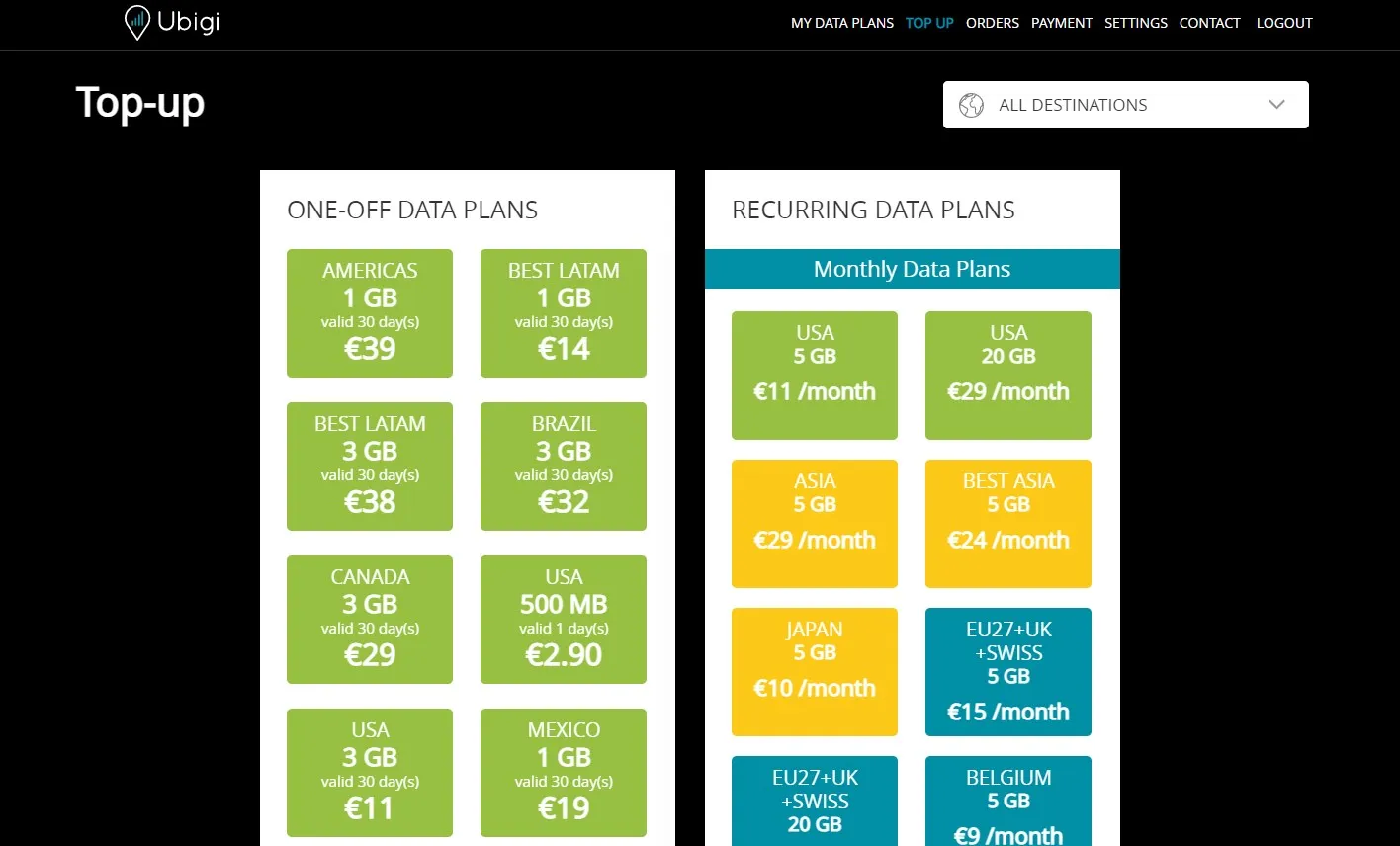
Best Ubigi eSIM Plans
Europe
Asia
Our Experience With Ubigi
Now, let’s take a look at our experience with Ubigi eSIM. To give you an idea, I’ve tried Ubigi in March 2023 during my travels in Thailand.
Purchase
Buying an eSIM on Ubigi is easy. Once you have the application, you can pick your destination and preferred plan. The process is straightforward and takes a few minutes.
You can add a coupon code once you select a plan.
One thing I like about Ubigi is that you can choose a recurring plan or an annual plan.
Regarding payment methods, you can only pay by credit card or via Paypal.
When installing the app, you’ll need to create your eSIM profile. You’ll need to scan the QR code. As a result, your eSIM will be installed and ready to be used once you purchase your plan. Now, it gets even better – you can purchase a plan without data or WiFi. This can be handy abroad.
Usability
Ubigi is easy to use, but some features could be improved. For example, if you’re going to one country, you can easily choose your destination in the dropdown menu. However, if you want to compare plans for Asia, you’ll need to select all destinations and scroll through all the plans and destinations to compare your options.
Mobile Data
After installing the Ubigi eSIM on my phone, I needed to enable roaming. It worked within a couple of minutes.
The Internet speed was fast and worked fine.
Support
I contacted Ubigi via their contact form. It took them 5h22 to get back to me.
If you need help, you can look at their FAQ section. If you can’t find an answer to your question, you can submit your question via a contact form.
You can get support in 8 languages (English, French, German, Italian, Spanish, Dutch, Portuguese, and Japanese).
Our Opinion About Ubigi
Ubigi is an eSIM provider that was launched in 2017. They are well-established and trustworthy. You can find multiple plans (one-off, recurring or annual) in several destinations.
However, their website and application could be improved for a better user experience.
I love that they offer the option to purchase a plan from anywhere even if you don’t have access to data or WiFi. This can be handy if you need access to the Internet urgently.
What To Do If Ubigi Isn’t Working?
If you’re having issues with Ubigi and can’t access the Internet, you can always contact the support to find a solution. The support is quick, so you should have a solution fast.
Here are some recommended steps:
- In your device settings, your eSIM is active under Mobile Networks
- Verify that mobile data is turned on for this eSIM
- Verify that data Roaming is On
- Add a new APN if needed
- The newly created and saved APN is selected
- You are manually connected to the supported network provider in your carrier settings
Ubigi Alternatives
Can’t find a plan that suits your needs on Ubigi? Try one of these Ubigi alternatives.

Airalo
Buy an eSIM for your travels. Airalo offers data packs for 190+ countries and regions.

Holafly
Buy an eSIM for your travels. Holafly offers data packs for 130+ countries and regions.

Nomad
Nomad offers data plans in 100+ countries. Their plans are in the Americas, Europe, and Asia.
Ubigi Review Summary
I recommend Ubigi because when I tried it, my experience was positive.
Main takeaways from our Ubigi review:
- Legitimate and safe eSIM provider
- Good support available in 8 languages
- Extensive coverage around the world (200+ countries and regions)
- Wide range of plans, including one-off, recurring and annual plans
Still here? Get your eSIM on Ubigi today. It only takes 2 minutes.
Get Your eSIM Today
Frequently Asked Questions
What Is Ubigi?
Ubigi is an eSIM provider offering plans in 200+ countries and regions. You'll find some of the most affordable eSIM plans on Ubigi, including recurring and annual plans.
Is Ubigi Safe?
Yes, Ubigi is a safe eSIM provider that was founded in 2017. When you purchase a plan, you can access the Internet right away. It only takes a few minutes.
Is Ubigi Legit?
Yes, Ubigi is a legitimate company. Their office is in Puteaux in the suburbs of Paris, France.
New To eSIMs?
Learn more by reading the information below.
What Is An eSIM?
An eSIM is an embedded SIM card that allows you to access mobile data. It’s important to note that eSIMs are not compatible with every mobile phone.
What Devices Support eSIM?
Make sure your mobile phone is compatible with eSIM before purchasing an eSIM. Although, it’s important to note that country and carrier restrictions may apply. Consult our list of devices that support eSIM to learn more.
Can You Make Calls With An eSIM?
Most eSIMs provide access to the internet, but you won’t be able to call or send SMS with an eSIM. We recommend using apps like Skype, Whatsapp, or Messenger to call. This way, you can call using your mobile data.